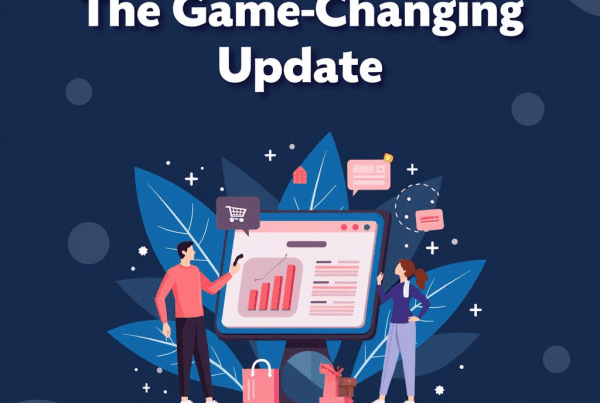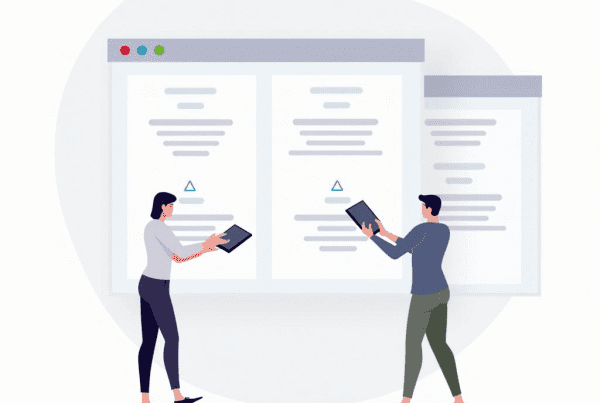Prepare to take your customer’s shopping experience to unprecedented heights! Shopify has once again demonstrated its unwavering dedication towards providing top-notch service for its merchants. On September 30, 2024, Shopify introduced a thrilling update, injecting a fresh look and feel to the POS Terminal and the Customer View app (version 1.25). This update is brimming with new features aimed at providing a more engaging interactive experience for your shoppers.
Main Features of the POS Terminal Update
The redesigned interface now presents a renewed look to the cart, payment, tipping, and receipt screens, making the shopping process more intuitive and user-friendly. A major highlight of this update is the inclusion of product images on customer-facing devices. This feature enables customers to watch their items being added to the cart in real-time, thus amplifying the overall shopping experience.
New Animation and Digital Receipt Options
Moreover, the default idle screen now boasts animations that support both light and dark modes, adding an aesthetically pleasing touch to the customer’s browsing experience.
The digital receipt is another feature that has been upgraded in this update. Customers now have the flexibility to choose from a variety of digital receipts, including the Shop app, email, SMS, and print. This makes it easier for customers to receive and keep track of their receipts.
Benefits for Shopify Merchants

So, what does this mean for you as a Shopify merchant? Essentially, this update is all about enriching the customer experience, which can drastically influence your business. A smooth, user-friendly interface can result in increased customer satisfaction and loyalty.
Reducing Cart Abandonment and Improving Post-Purchase Experience
The inclusion of product images in the cart can help decrease cart abandonment rates. Customers can see exactly what they are purchasing, which can minimize confusion and second thoughts about their chosen items.
The option to select from multiple types of digital receipts adds another layer of convenience for your customers. It can enhance their post-purchase experience and potentially boost their chances of returning to your store.
How to Access the New Features

To access these new features, ensure you’re running POS App version 9.19 and Customer View version 1.25. If you want to manage the display of product images, navigate to the Display Editor (Settings > Devices > Customer displays) in the POS Sales Channel. For more details about cart images for the POS Terminal and the Customer View app, visit the Shopify Help Center.
Final Thoughts
Shopify’s latest update to the POS Terminal and Customer View app is a testament to their commitment to continually improving the user experience. As a Shopify merchant, it’s paramount to stay abreast of these enhancements and leverage them to the fullest. After all, a satisfied customer is the best business strategy.
Want more insights into this update? Check out the original post on Shopify’s website. Happy selling!
If you have any questions or need further assistance, our team of Shopify experts is here to help
Get in touch; info@maquae.com
+971 55 4943599