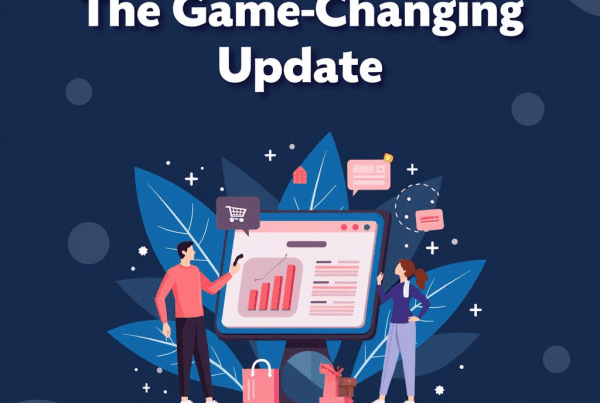One of the top e-commerce systems, Shopify, gives companies the tools they need to easily build and run their online stores. Reduced wait times are a crucial component that may make or break your online success, despite the powerful features and resources Shopify provides. This blog post will go into detail on how to improve customer satisfaction by cutting wait times in your Shopify store. We’ll look at practical advice and tactics that may improve user experiences, simplify website performance, and ultimately increase conversion rates.
Did you know that there is a 32% increased likelihood of a bounce when the page load time increases from 1 to 3 seconds? Faster than you can say “add to cart,” sluggish performance and slow-loading websites can turn away potential customers. Here are some essential suggestions to make sure your Shopify store functions like a well-oiled machine and maximizes consumer pleasure.

Tips for Increasing Customer Satisfaction and Decreased Wait Times in Shopify
- Reduce The Use Of Plugins And Apps: While too many applications and plugins might disorder your site and slow it down, they can also provide useful capabilities. Regularly check your installed programs and eliminate anything not absolutely necessary.
- Reduce Redirects: Every time a page goes to a different URL, the loading time increases. Redirects should only be used sparingly and only when absolutely required for the operation of your website.
- Optimize Code: For quick loading speeds in Shopify, you need to maintain your code organized and effective. Work with a developer to get rid of unused scripts and code and make sure your theme is properly optimized.
- Enhance Images And Media: Having large picture and video assets on your website can cause it to load much more slowly. Utilise programs or applications to resize and compress media files without losing quality. Additionally, Shopify provides built-in tools for picture optimization.
- Pick A Fast Theme: Select a Shopify theme that has a good reputation for speed. Themes with fewer scripts and functionalities typically load more quickly. Look for themes that are also mobile device-optimized.
- Reduce Redirects: Every time a page goes to a different URL, the loading time increases. Redirects should only be used sparingly and only when absolutely required for the operation of your website.
- Mobile Optimization: As more people buy on their mobile devices, it is critical to make sure your website is responsive. Shopify has responsive themes, but to make sure your store loads quickly and operates as intended, test it extensively on multiple mobile devices.
- Use Custom Fonts Moderately: While they might improve the appearance of your website, custom fonts can also cause it to load more slowly. To speed up download, use web-safe fonts and very rarely use custom fonts.
- Regularly Test Load Times: Test the performance and load speeds of your website frequently, especially during periods of high traffic. Determine any problems and solve them right away.
Conclusion
In conclusion, reducing wait times in your Shopify store isn’t only about improving the functionality of your website; it’s also about improving the whole consumer experience. Lower bounce rates, greater conversion rates, and more delighted customers are all results of faster load times.
If you need help improving the performance of your Shopify store. Contact MAQ Computer Services, the leading Shopify web development company in Dubai, for development and customization services in the UAE.