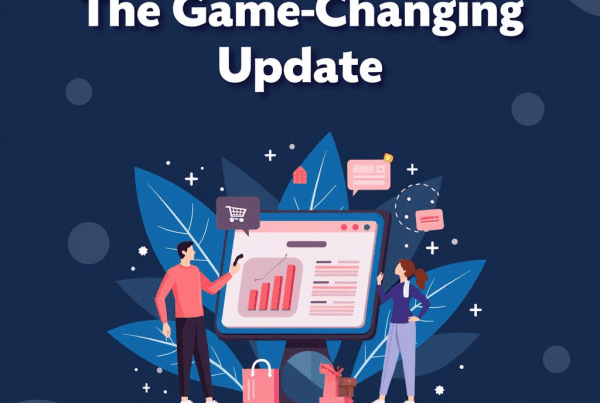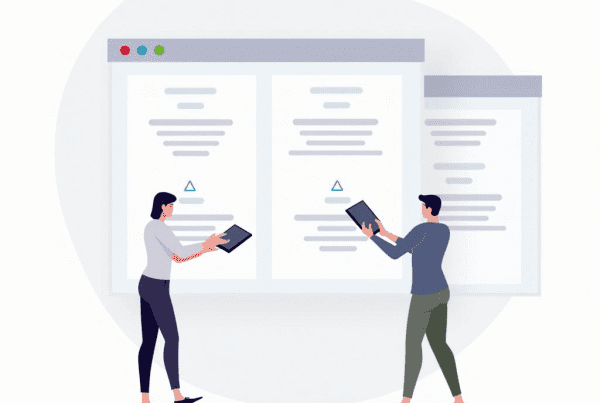Introduction

In the vibrant world of e-commerce, brand identity is everything. As Shopify continues to enhance its platform, the latest update to the Point of Sale (POS) system is a game-changer for merchants looking to create a unique and cohesive customer experience. On October 15, 2024, Shopify released an exciting new feature that allows you to apply your brand colours to the idle screens of your POS terminals. This minor tweak can have a significant impact on your retail environment, making it feel more personalized and aligned with your brand’s aesthetic.
What’s New in Shopify POS 9.20?

With the release of POS version 9.20 and Customer View version 1.26, you can now take advantage of this new feature that enhances your POS terminal’s idle screens. Previously, Shopify introduced animations for idle states in light and dark mode. Now, you can incorporate your brand colours directly into these screens, creating a visual experience that speaks to your brand’s identity.
Why This Matters for Shopify Merchants
Branding is not just about logos and packaging—it’s about creating a memorable customer experience. With this new feature, Shopify merchants can:
- Enhance Brand Recognition: Using your brand colours on idle screens reinforces your brand identity whenever a customer interacts with the POS terminal.
- Create a Cohesive Environment: A customized POS idle screen creates a seamless experience that combines your physical and digital presence.
- Stand Out from Competitors: A visually striking idle screen can capture customers’ attention, making your store more inviting and engaging.
- Leverage Visual Marketing: Use the idle screen to display promotions that align with your current marketing campaigns.
How to Implement This Feature

Getting started with this new feature is a breeze. Follow these simple steps to apply your brand colours to your POS terminal’s idle screen:
- From your Shopify admin, click Point of Sale > Settings.
- In the Devices section, click Customer Displays.
- Click Idle screen.
- Optional: Add or edit your brand colours.
- In the Idle screen section, select Apply primary colour 1 and contrasting colour to apply your brand colours.
- Click Save.
For detailed guidance, you can check out the Shopify Help Center articles for POS Terminal and the Customer View app.
Conclusion
The ability to apply brand colours to POS terminal idle screens is a small yet impactful update that can significantly enhance the shopping experience for your customers. As branding continues to play a crucial role in consumer decision-making, Shopify has taken a step forward in empowering merchants to showcase their unique identities.
By leveraging this feature, you make your POS terminals visually appealing and create an environment that resonates with your brand’s ethos. Embrace this update, and watch as your customers connect with your brand on a deeper level.
For more information about this update, check out the original Shopify post. Happy selling!
Call to Action
Ready to take your brand experience to the next level? Contact us today to learn more!