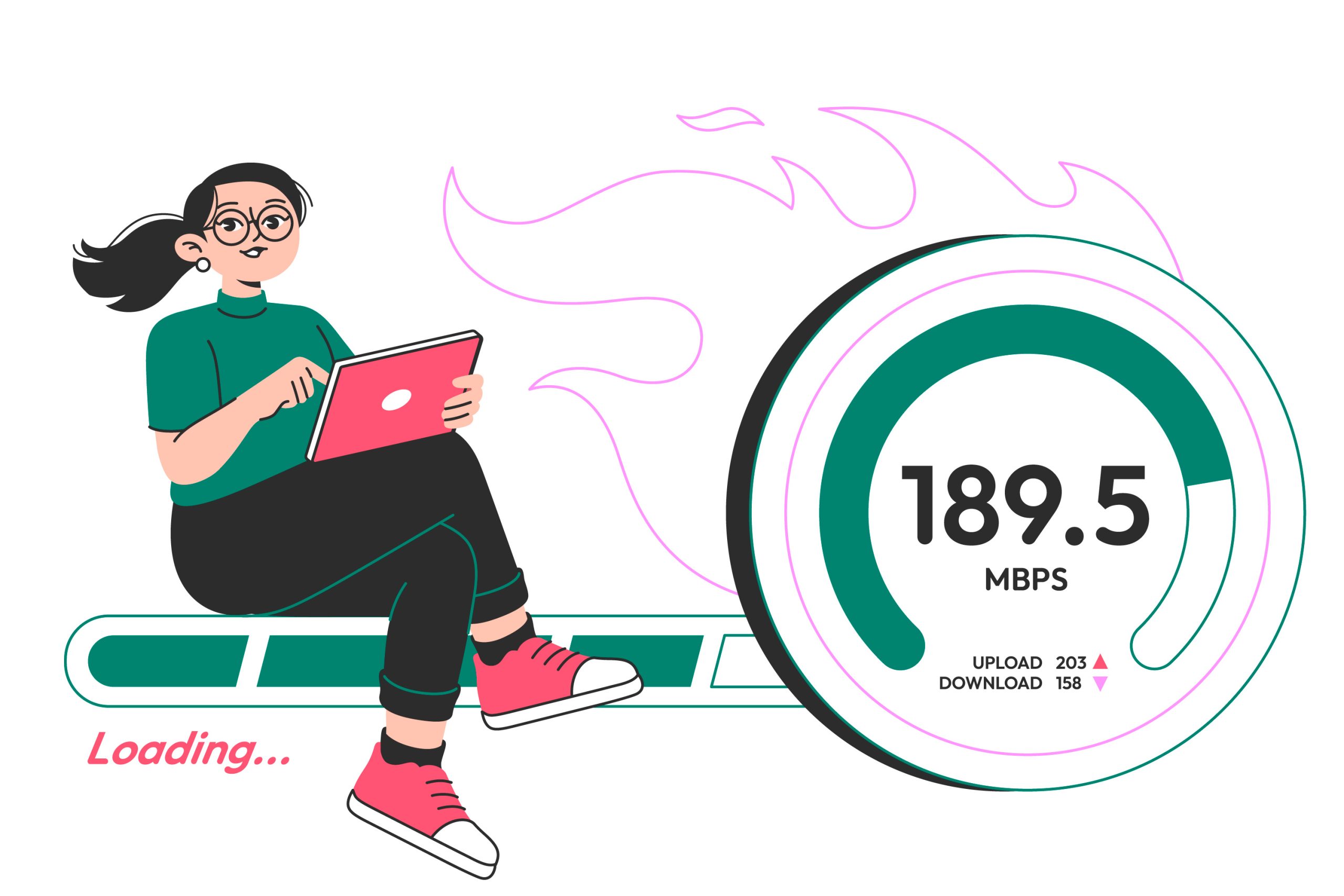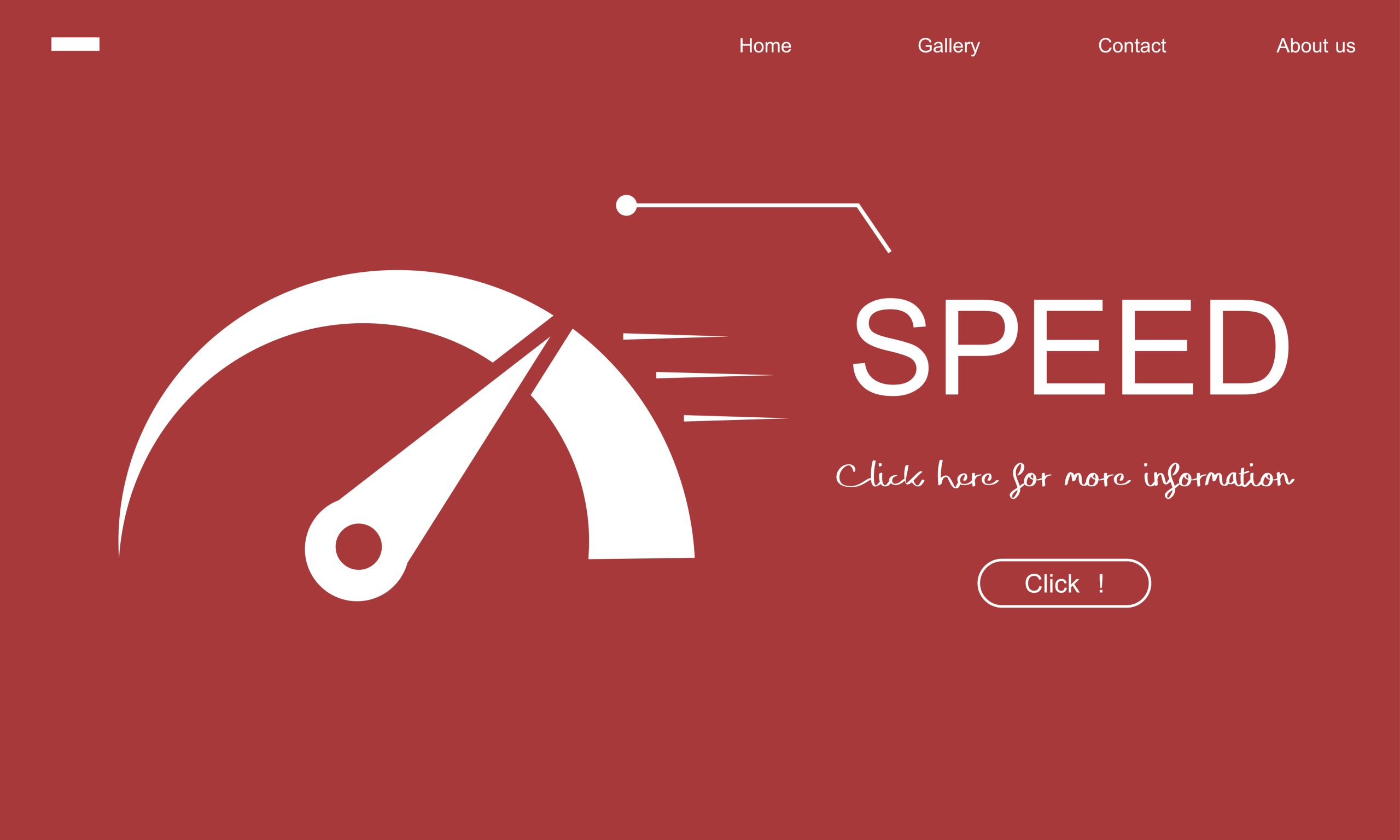In a world that is always on the go, webpages’ loading speed is no longer only a technical concern, but it is, in fact, a very major point that affects both the search engine ratings as well as the user’s experience. In the list below you will find beneficial reasons for reducing the loading time of your website: besides, shorter loading times may also help search engines index your web pages, therefore, improving your rankings. Additionally, by reading a chart, you will find the average time the device loaded a website in different countries and the download time of various files. Consequently, a slow loading speed on your website irritates visitors, raises the bounce rate, and makes SEO more difficult. In this post, we’ll look at how website speed affects user experience and SEO while providing helpful advice on how to improve your site’s functionality.
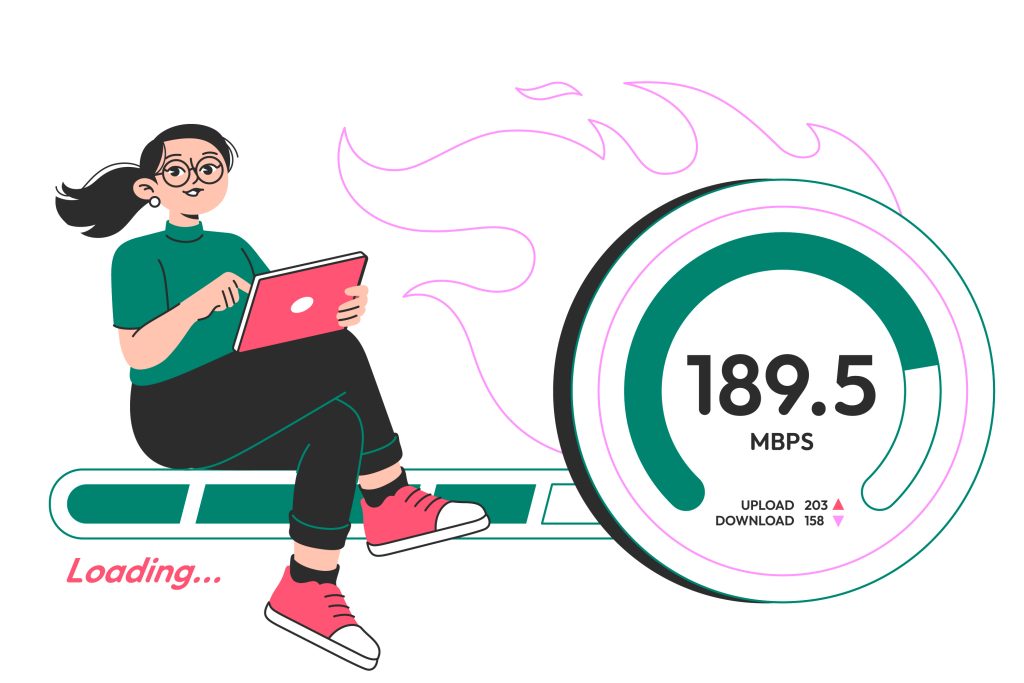
Why Website Speed Matters
SEO Rankings
Search engines such as Google give priority to user experience, and website speed is a major ranking factor. Quicker sites will be more likely to be found in search rankings, whereas slow sites may do poorly.
User Experience
People want their sites to be loaded in 2-3 seconds. Should a site take too long, they are very disposed to deserting it and find something that is better. The faster website not only engages users but also lowers the bounce rate and thus improves the conversion rate.
Mobile Optimization
Since most web traffic comes from mobile devices, speed is more important than ever. Mobile users typically have a slower Internet connection, so optimising speed is a must to keep visitors on the site.
How Page Speed Impacts SEO
Core Web Vitals
Google’s Core Web Vitals is a set of metrics that measure user experience, including loading performance (Largest Contentful Paint), interactivity (First Input Delay), and visual stability (Cumulative Layout Shift). If you have low-performance ratings in the three areas mentioned above, your rankings will be negatively affected.
Crawl Efficiency
Search engine bots have a fixed crawl budget. Therefore, fast websites will help bots crawl pages more efficiently, which, in turn, results in faster and better indexing and visibility.
Bounce Rates
Because of slow-loading websites, prospective visitors can easily lose patience and be repelled away. The bounce rate tells the search engines that your site is not relevant or useful. This may lead to your rankings getting worse with time.
How Website Speed Impacts User Experience
First Impressions
A website that loads fast, by all means, leaves a good initial impression on users by giving them a good reason to dig deeper. By contrast, websites that are slow can make visitors feel annoyed and navigate away from the site.
Engagement and Conversions
Quicker websites retain users’ interest. They have sessions that are longer and conversion rates that are higher. Even one second of a delay can cause sales to drop significantly, especially in the case of e-commerce sites.
Mobile Users
Mobile users are extremely looking for speed. If the website is slow, it may lead to lost opportunities, especially when you have competitors that are providing a faster experience.
How to Improve Page Speed
Optimize Images
The loading time is usually too long because of full-sized pictures. The fantastic solution for those of us who are struggling with quality and speed issues is to use an image compressor such as TinyPNG or Squoosh. It is also a good idea to utilize a modern format, like WebP, to get better performance from the image.
Enable Browser Caching
Browser caching is storing static files from your website on the user’s local storage to speed up the page for returning visitors. The goal of browser caching is to have your server implement a method that offers appropriate cache headers.
Minify CSS, JavaScript, and HTML
The purpose of minifying is to eliminate the unnecessary characters, spaces and comments from your CSS and HTML codes, which will help to decrease the overall file size. The best way to minify the CSS and make it web server-friendly is by using UglifyJS and CSSNano.
Use a Content Delivery Network (CDN)
By distributing your website content on different servers worldwide, a CDN helps to ensure that the content is delivered faster, no matter the user’s geographical location.
Reduce Server Response Time
Go for a reputable hosting provider and fine-tune your server. In case, a dedicated or cloud hosting plan is required for bigger projects, think about upgrading your hosting plan.
Implement Lazy Loading
The lazy loading method takes different non-critical elements (for example, below-the-fold images) and loads them only when they are initiated. It enhances the initial load time by deferring all those that aren’t currently available.
Optimize for Mobile
It will be beneficial to employ responsive web design and focus on making the mobile version of your website the best. You should check the page on different devices and connection types to make sure it works smoothly.
Monitor and Test Regularly Improve your website performance by using tools such as Google Page Speed Insights, GTmetrix, and Lighthouse for analysis.
Conclusion
One important element that affects user experience and SEO is website speed. A fast-loading site enhances search engine rankings, reduces bounce rates, and improves conversions. By implementing strategies such as image optimization, browser caching, lazy loading, and CDN usage, you can ensure a seamless experience for your visitors. Regular monitoring and testing will help maintain optimal performance, giving your website a competitive edge in today’s digital market.